Product introductions : Top |
|
Start of applicationThe icon of 'Jack and tree of the diligence' is done in the tap on the home screen, and the picture book application program is started.The splash screen is displayed until the start is completed. |
|

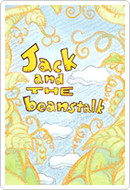 |
|
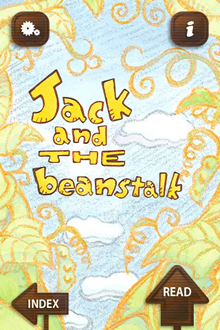 |
  |
How to maintenanceThe icon of 'Setting' is done in the tap on the home screen, and the setting of iPhone/iPod touch is started.After a while, the application program list is displayed downward, and select this application program, please. The data base is initialized when "The application program setting is initialized" is turned on and it starts. Trouble might be canceled because it initializes it instead of reinstalling it when not normally starting after the upgrade. The setting and the history can be returned to the initial state. |
|




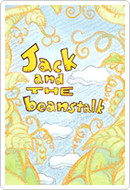
| |
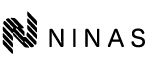


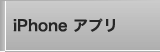


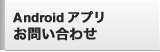
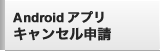
![Dream Picture Books [MOMOTARO]](../images/ym00e/yume_ehn02_banner_side.png)
![Dream Picture Books [Bremen Town Musicians]](../images/ym00e/yume_ehn03_banner_side.png)
